To set up Two-Factor Authentication for your ProfitWell account, you will first need to download a two-factor authentication app to your phone, such as Authy or Google Authenticator.
Once you have an app installed go to your account settings page in ProfitWell. You will see the option to toggle Two-Factor Authentication on for your account:
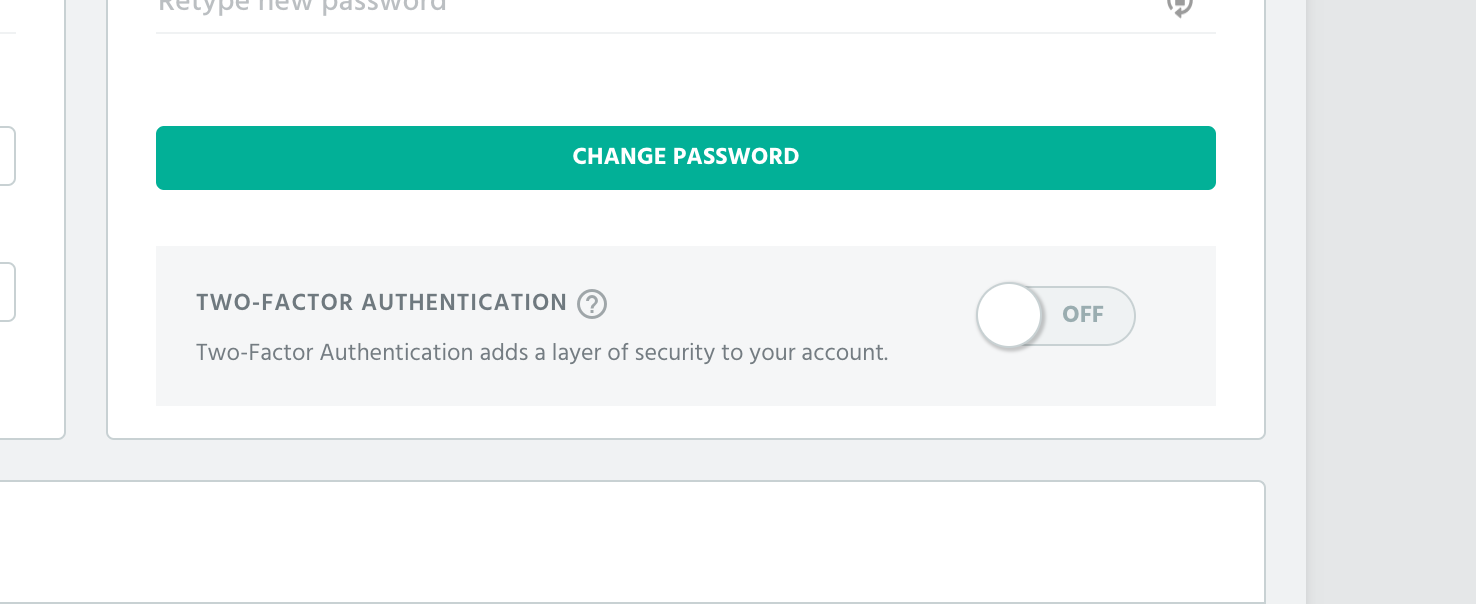
Click on the toggle switch labeled “OFF”. You’ll be prompted to start setting up Two-Factor Authentication by scanning a QR code using the app. Follow the steps to enable this feature for your account.
Important: You will be given a set of 10 secret backup codes. These may be used as a last resort to login to your account if you lose your phone/switch to a new phone. Please copy and print these codes and save them in a safe place.
Each code may only be used once. Once you’re logged in, we recommend you disable and re-enable two-factor authentication for your account, following the same setup steps with a new QR code.