- Navigate to the Retain Interventions Tab
- Search for the the specific user you want to stop Retain for and open up their profile
- Expand the current month and you'll see a "Stop Retain" button
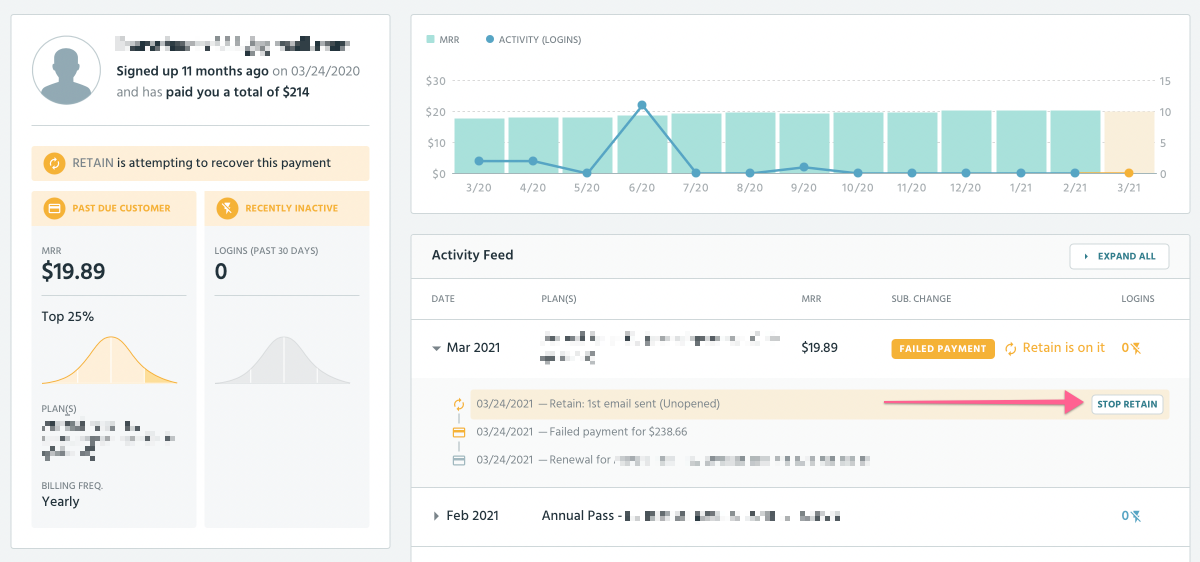
- You can stop Retain for this user's specific failed payment, or permanently blacklist them from Retain's outreach
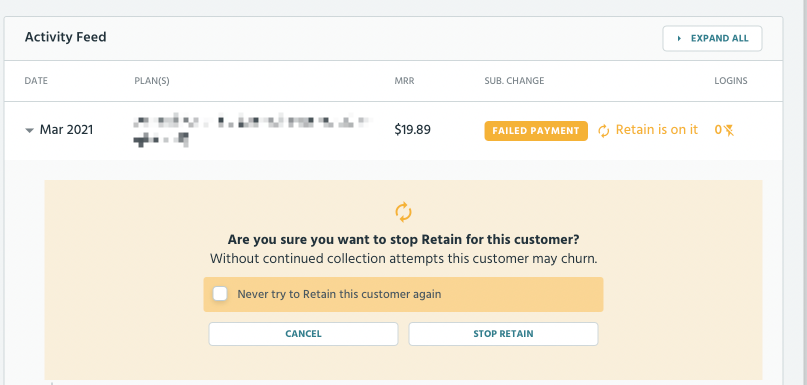
- If you want to bulk exclude users from Retain, please reach out to us with a list of emails of the users you want to exclude and we're happy to help.
Stopping Retain's outreach for a specific user
Need more help?
Login to your Paddle account to chat directly with our Seller Support Team or…