By default, Paddle will email customers with their transaction receipts along with any instructions you have provided for products. The best way to preview the emails your customers will receive is to test your checkout integration using the full purchase & refund method.
Customers may also receive emails for the following:
- Invoice Pending Terms And Conditions
- Invoice Confirmed Terms And Conditions
- Invoice Updated
- Invoice Canceled
- Subscription Confirmation
- Subscription Billing Date Changed
- Subscription Price Changed
- Subscription Pause Request
- Subscription Paused
- Subscription Resumed
- Subscription Cancel Request
- Subscription Canceled
- Subscription Scheduled Change Canceled
- Transaction Receipt
- Transaction Credit - Full
- Transaction Credit - Partial
- Transaction Refund - Full
- Transaction Refund - Partial
- Retain Subscription Payment Failed
We have localized all of the subscription and transaction emails only. See the Email Localization section for more details.
Invoice Pending Terms And Conditions
When a new invoice has been issued, the buyer is asked to accept the terms and conditions before being able to view it.
Subject Line: Paddle invoice XXX-XXXXX is waiting for you for products provided by Company Name
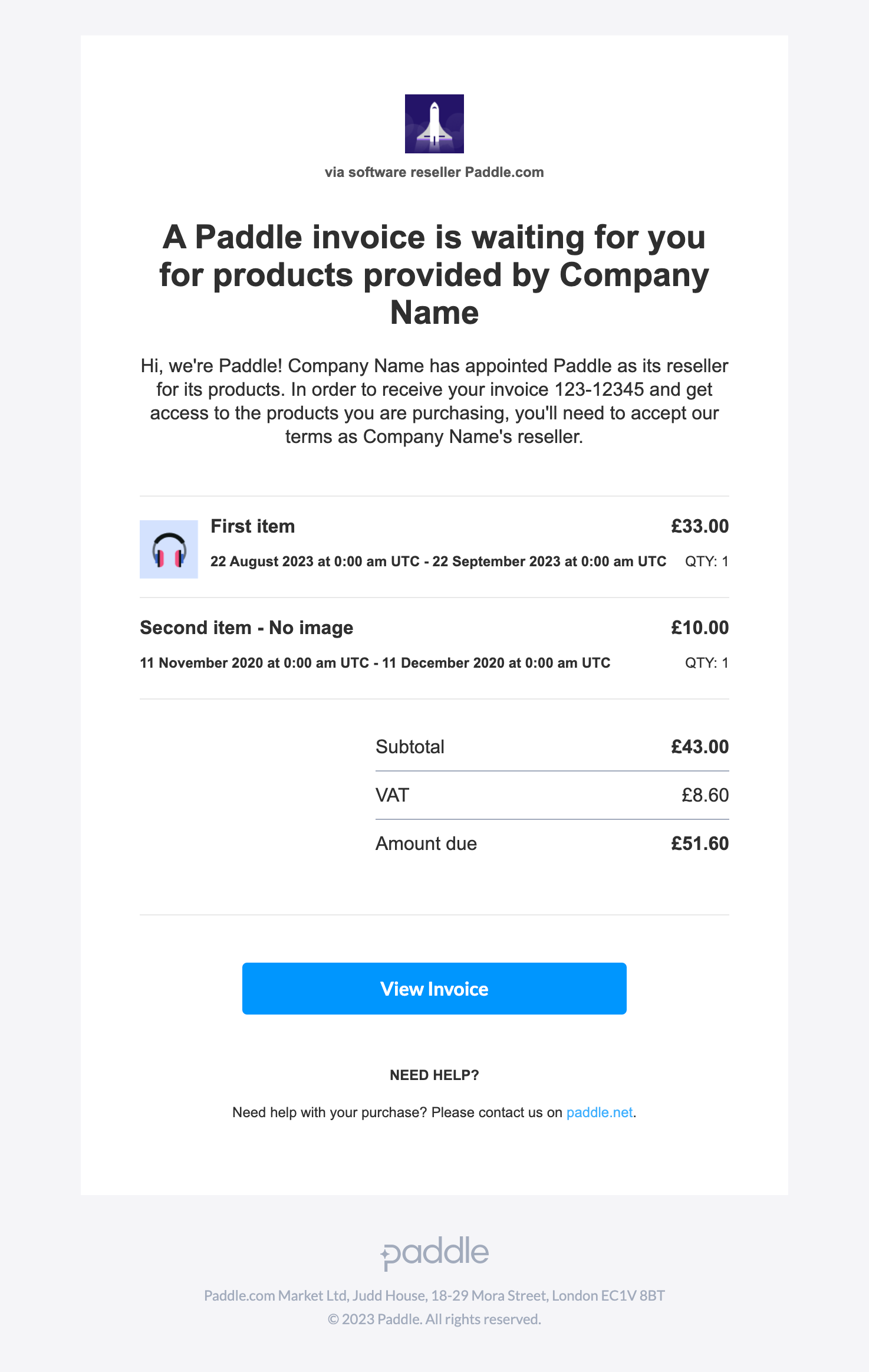
Invoice Confirmed Terms And Conditions
When a new invoice has been issued and the buyer has already accepted the terms & conditions via the invoicing app, a confirmation email is sent.
Subject Line: Your invoice XXX-XXXXX from Company Name
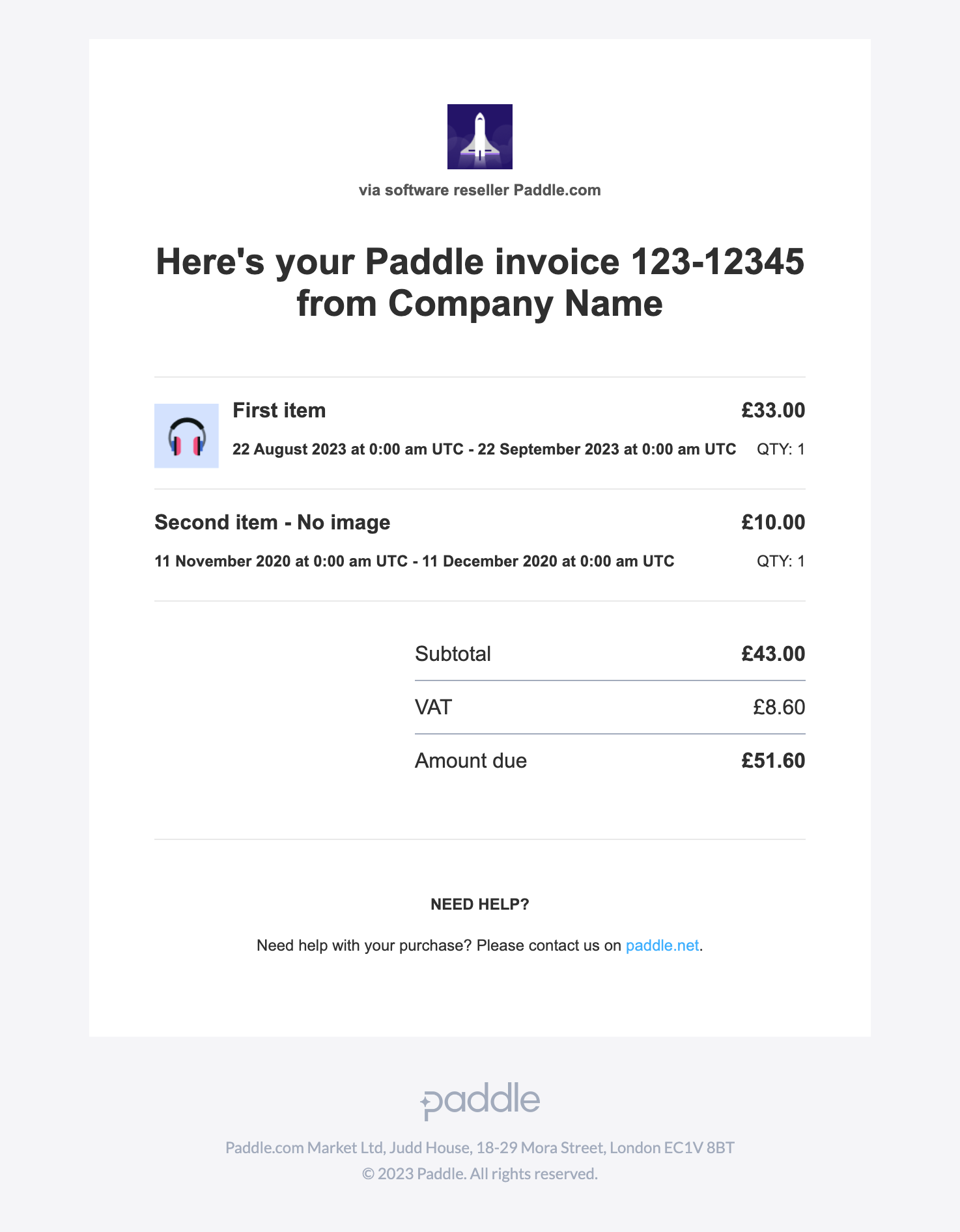
Invoice Updated
When a credit has been issued against the invoice, an email is sent with the updated invoice.
Subject Line: Invoice XXX-XXXXX from Company Name has been updated
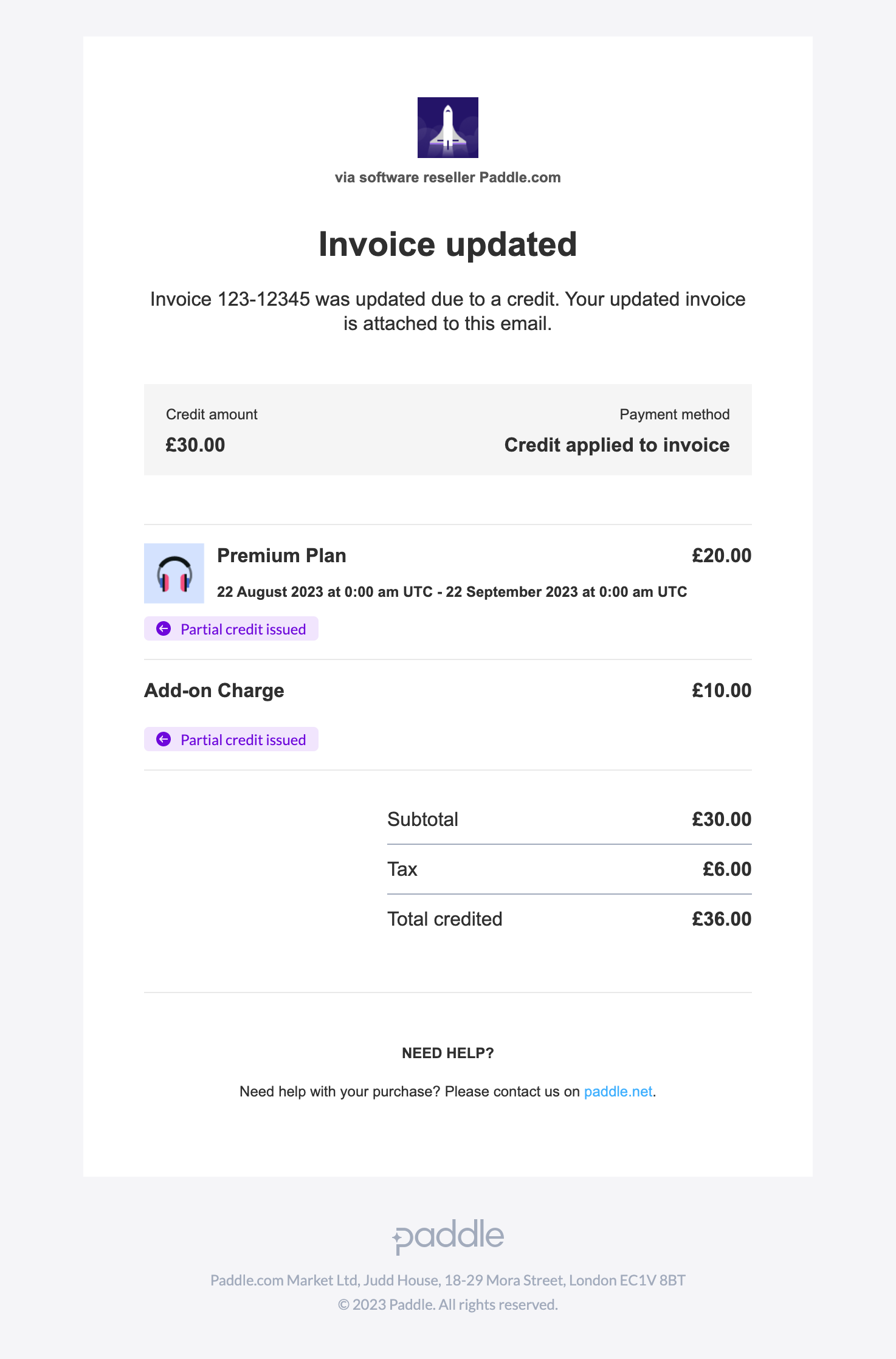
Invoice Canceled
When the invoice is canceled, an email is sent to notify the buyer not to make any payment.
Subject Line: Invoice XXX-XXXXX from Company Name has been canceled
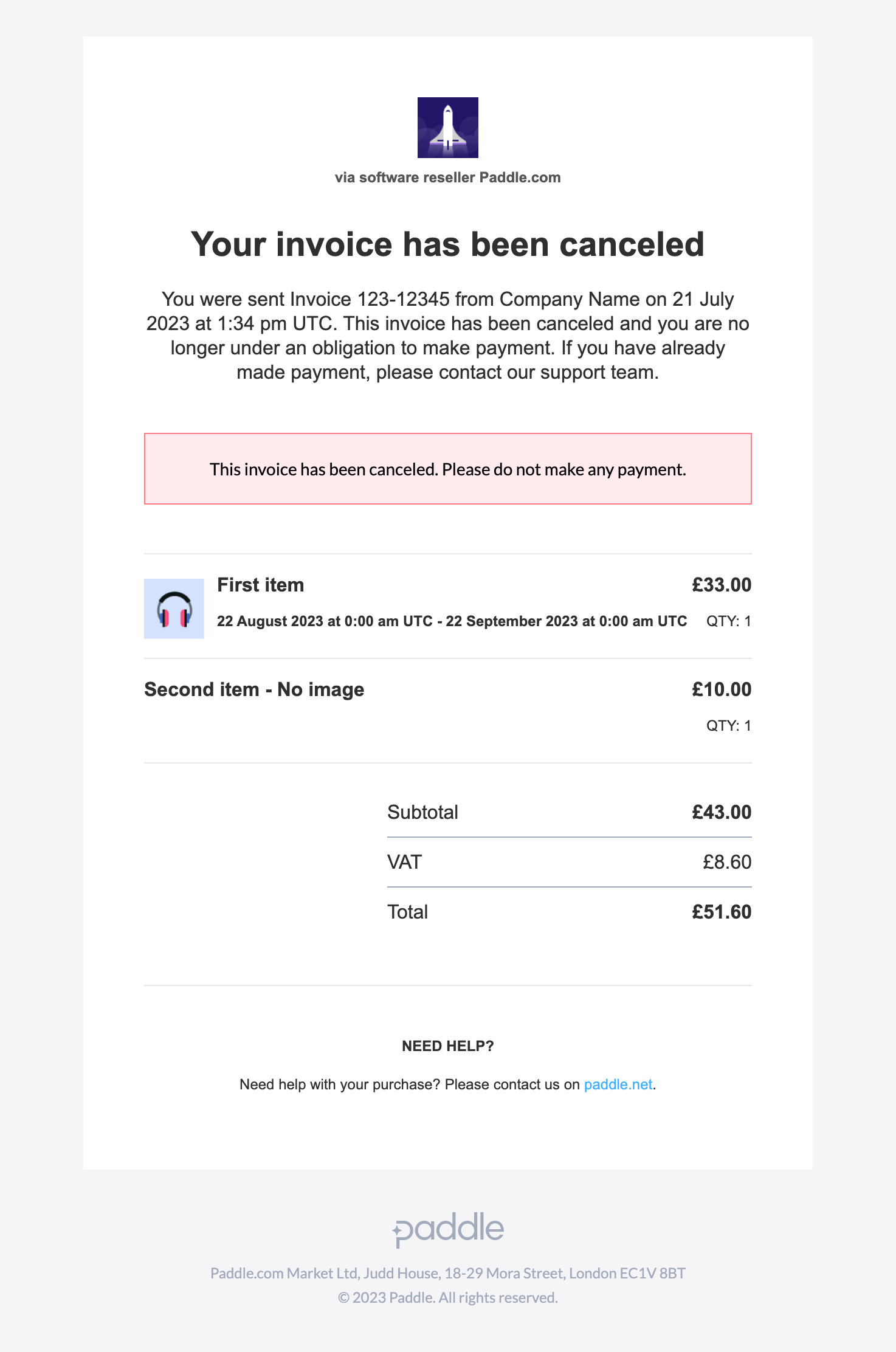
Subscription Confirmation
When a subscription has been created, an email is sent to confirm this.
Subject Line: Welcome to Company Name
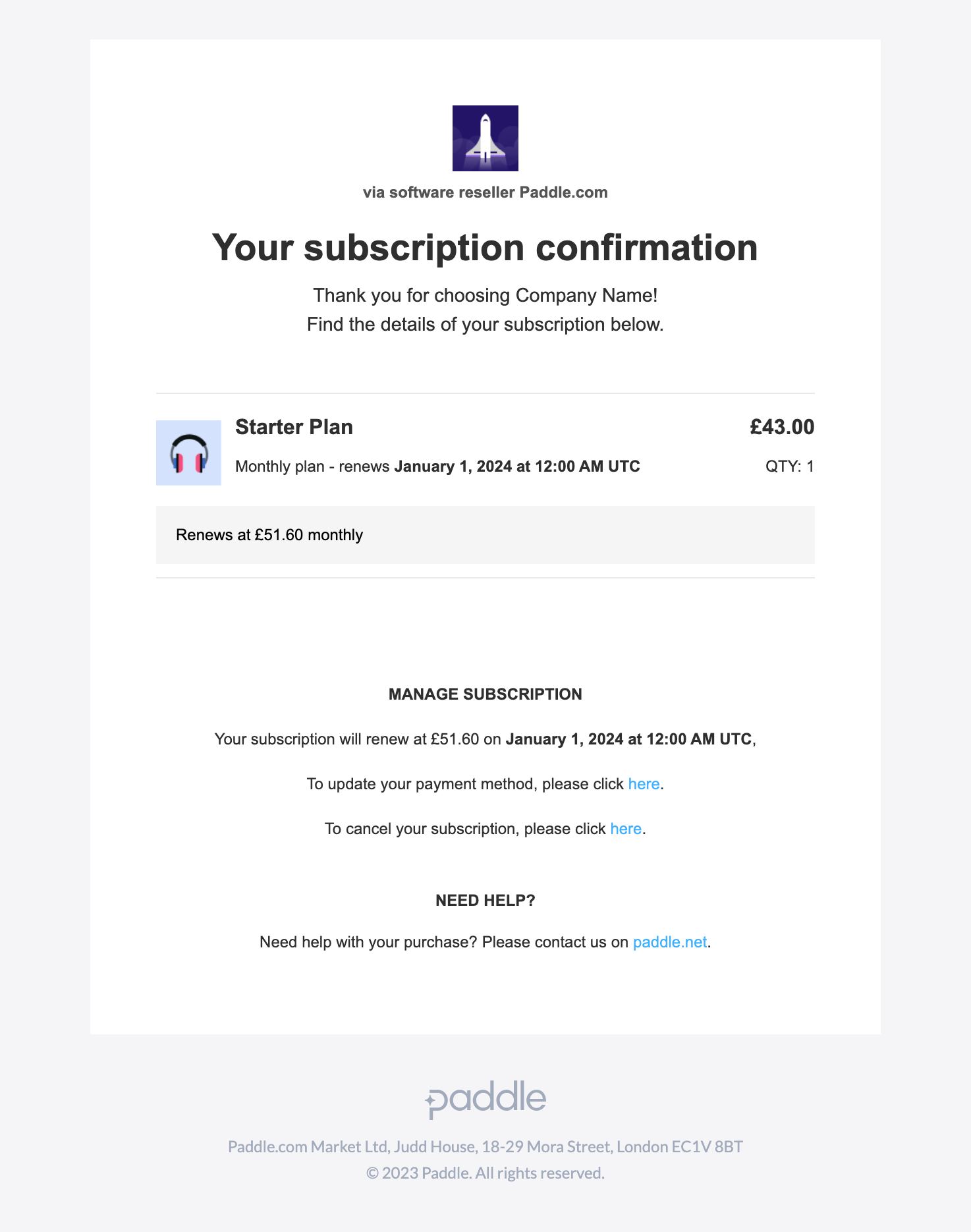
Subscription Billing Date Changed
When the billing date for a subscription has been changed, an email is sent to let the buyer know.
Subject Line: Your subscription billing date from Company Name has changed
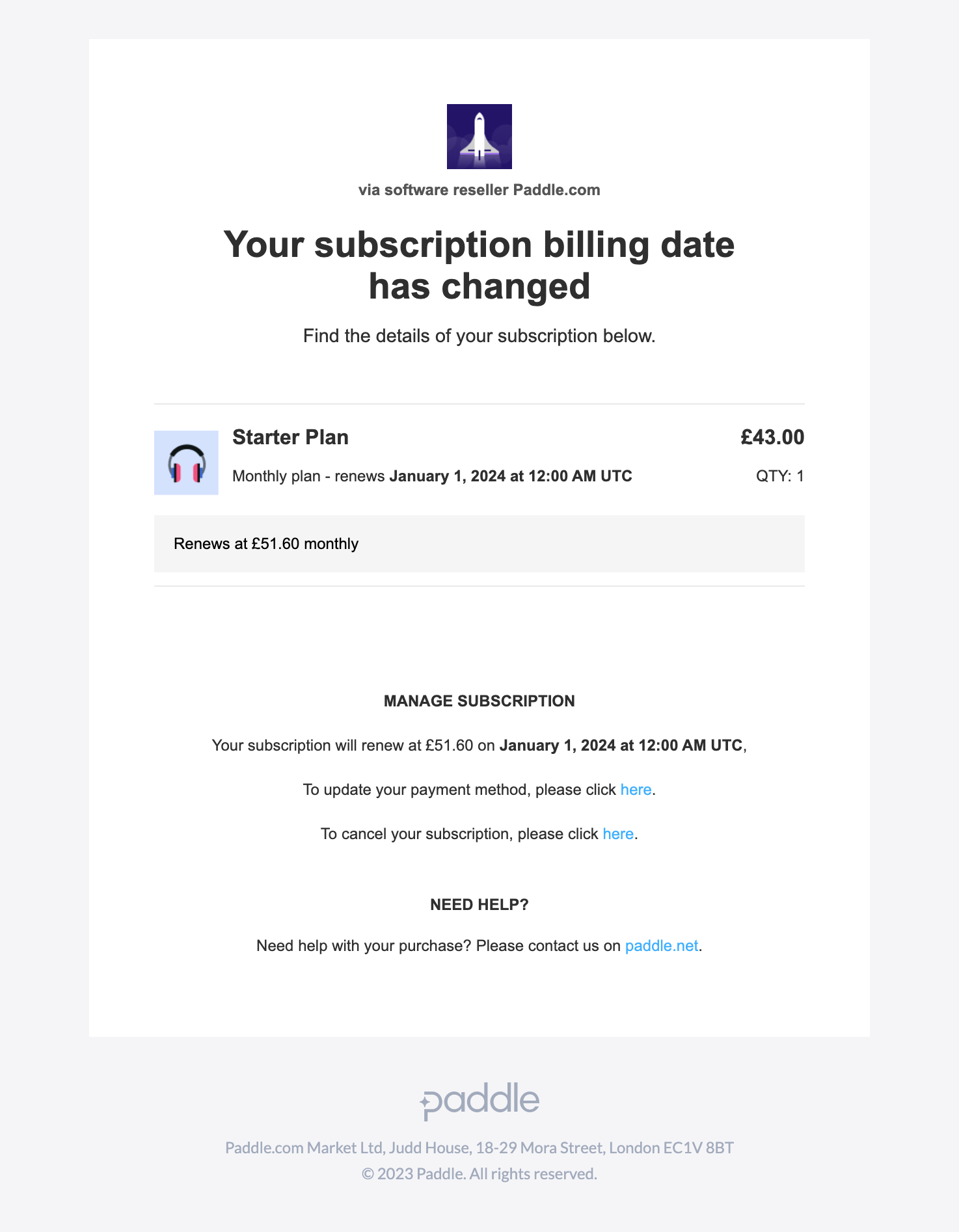
Subscription Price Changed
When updating the items on a subscription causes the overall price to change, an email is sent to the buyer notifying them of this.
Subject Line: Your subscription from Company Name has been updated
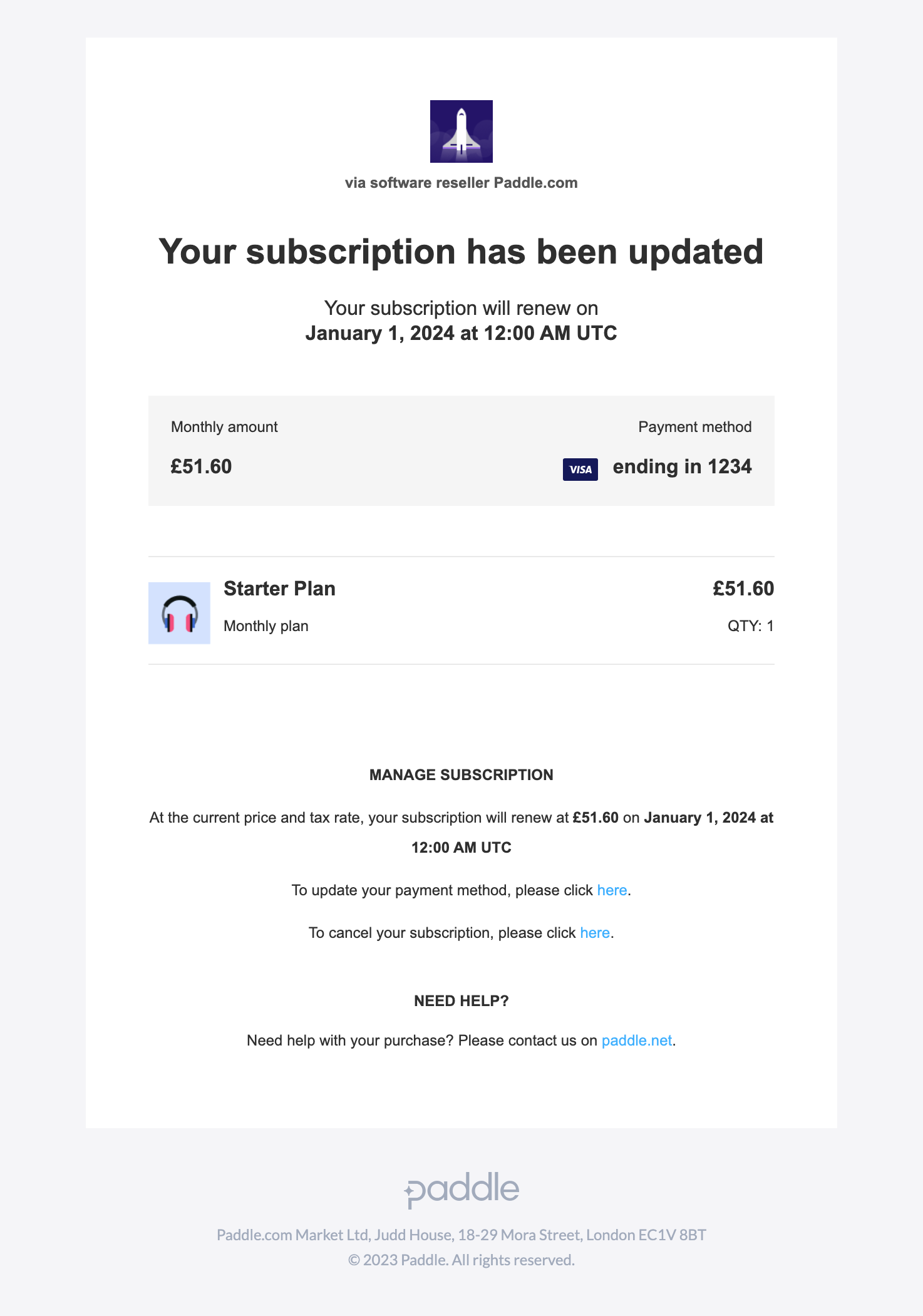
Subscription Pause Request
When a subscription is scheduled to be paused, an email is sent to the buyer notifying them of this.
Subject Line: Your subscription for Company Name will be paused
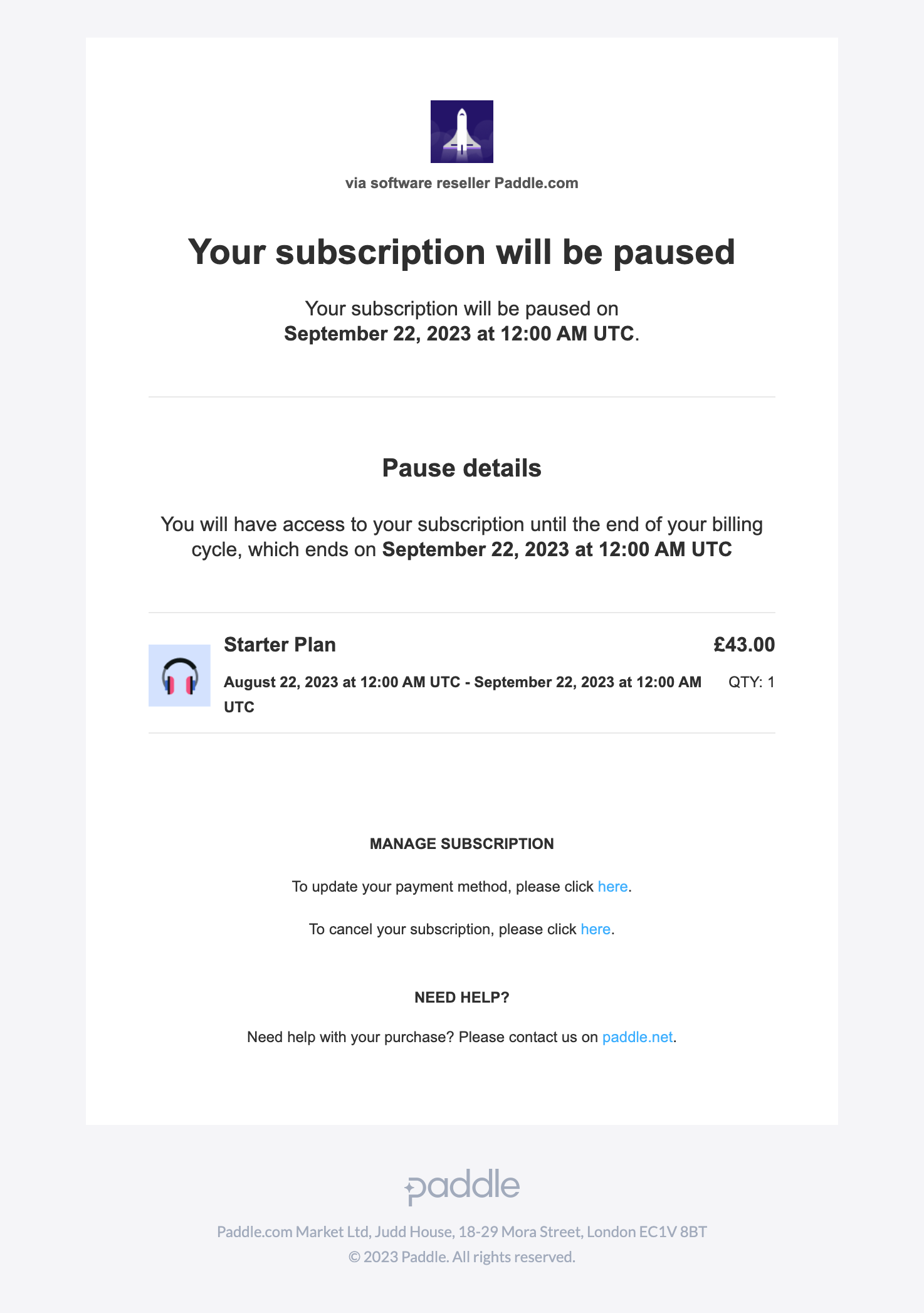
Subscription Paused
When a subscription is paused, an email is sent to the buyer notifying them of this.
Subject Line: Your subscription for Company Name has been paused
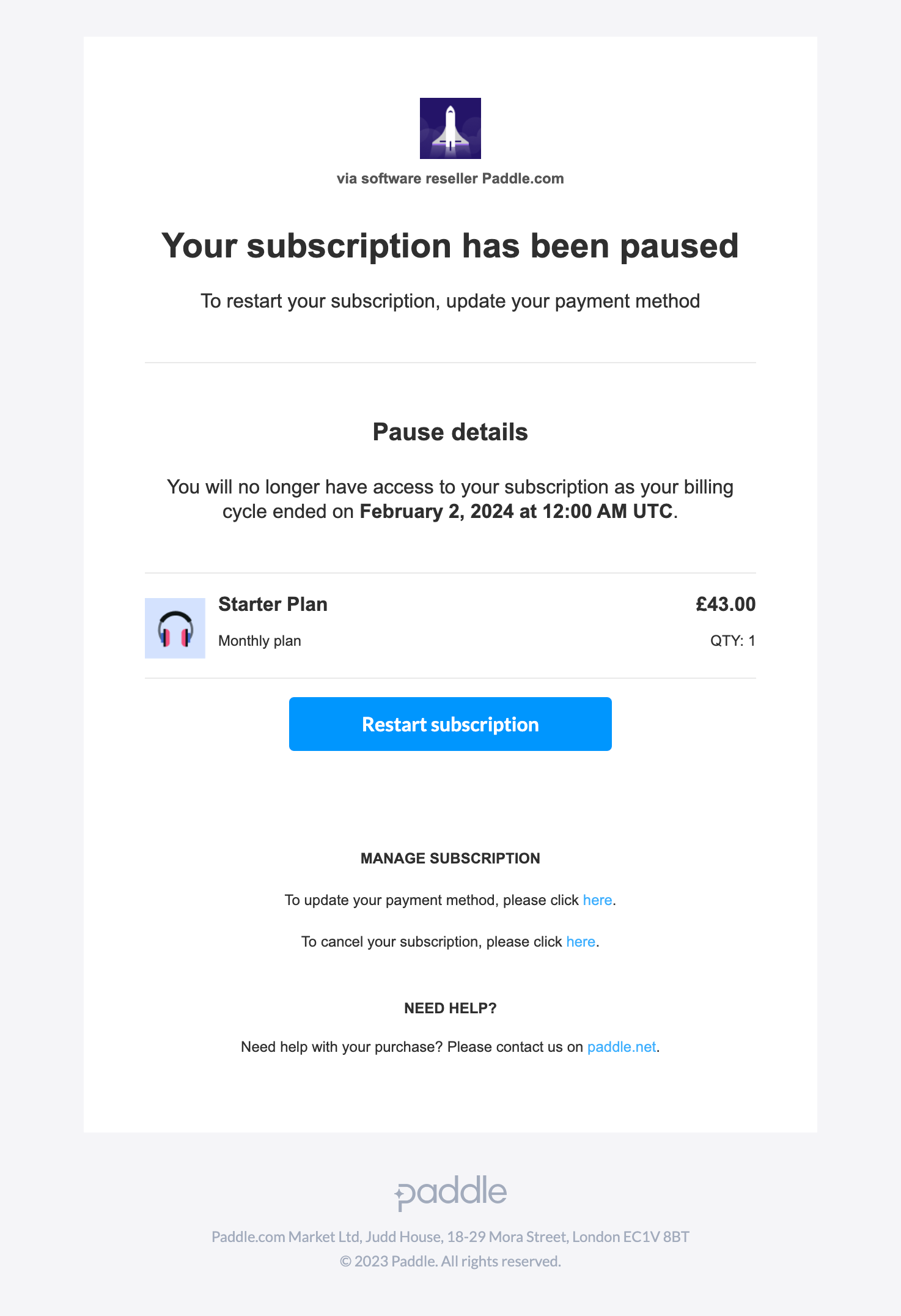
Subscription Resumed
When a subscription is resumed, the buyer is notified.
Subject Line: Your subscription for Company Name has been resumed
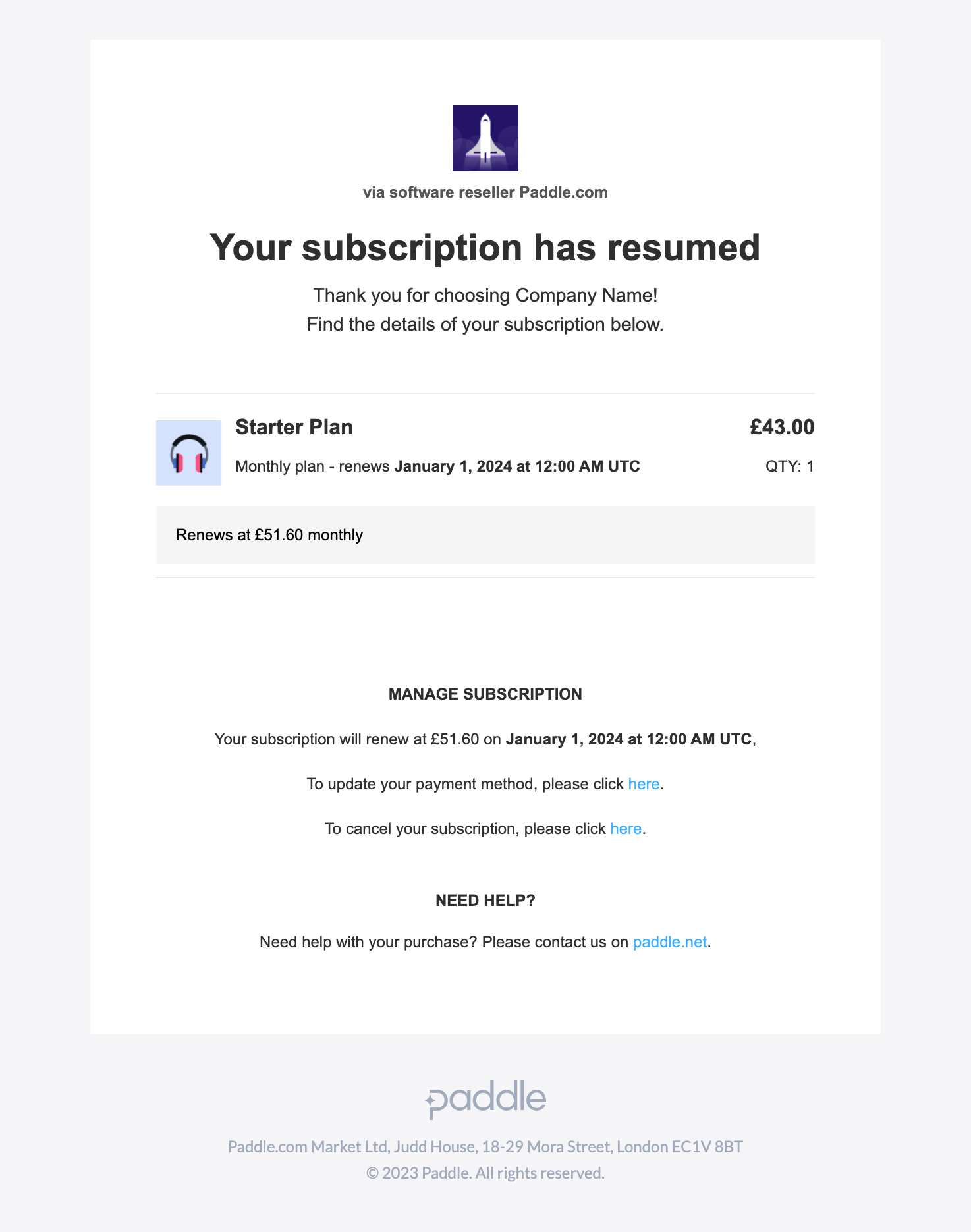
Subscription Cancel Request
When a subscription has been scheduled for cancellation, the buyer is notified.
Subject Line: Your subscription for Company Name will be canceled
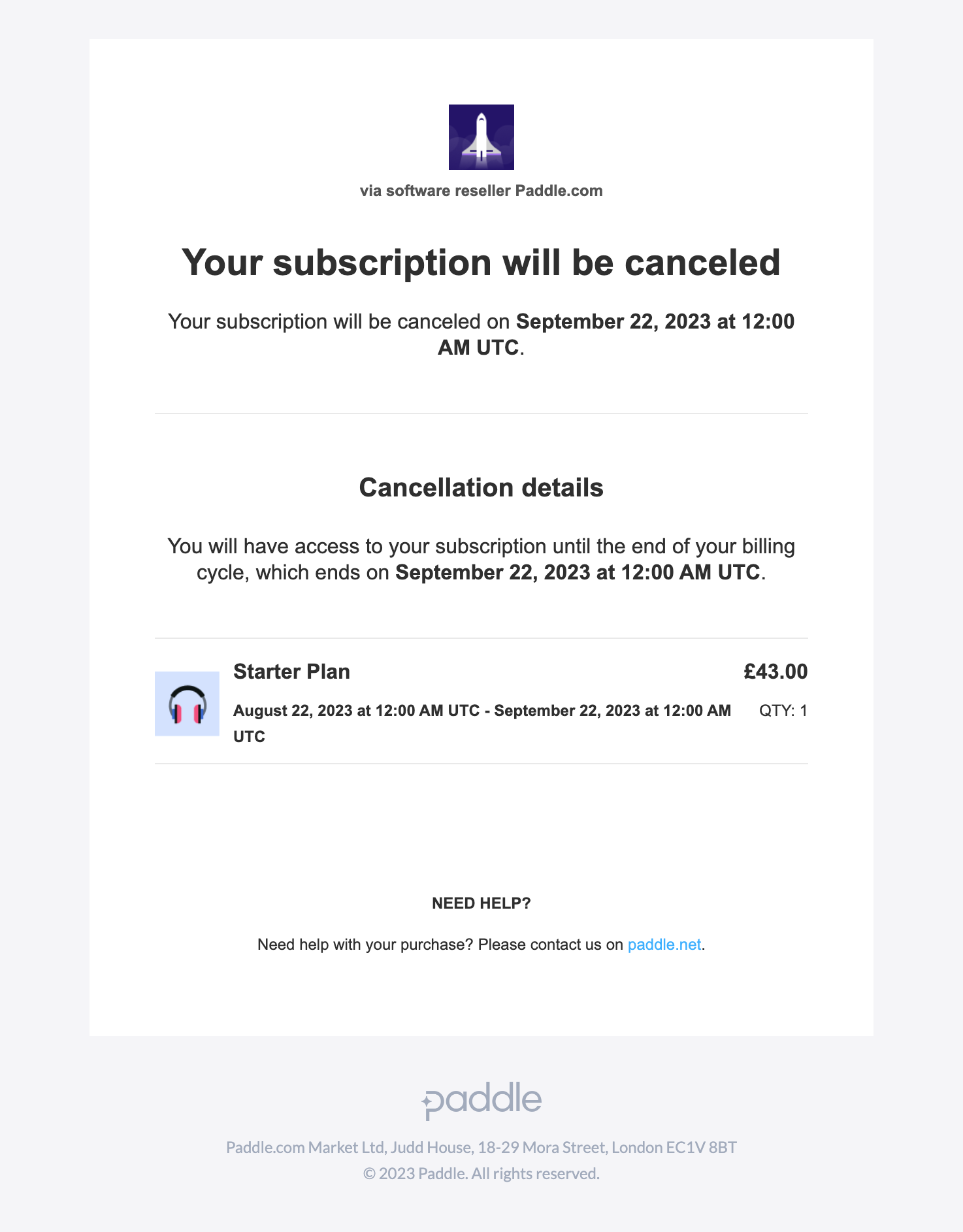
Subscription Canceled
When a subscription is canceled, an email is sent to the buyer notifying them of this.
Subject Line: Your subscription for Company Name has been canceled
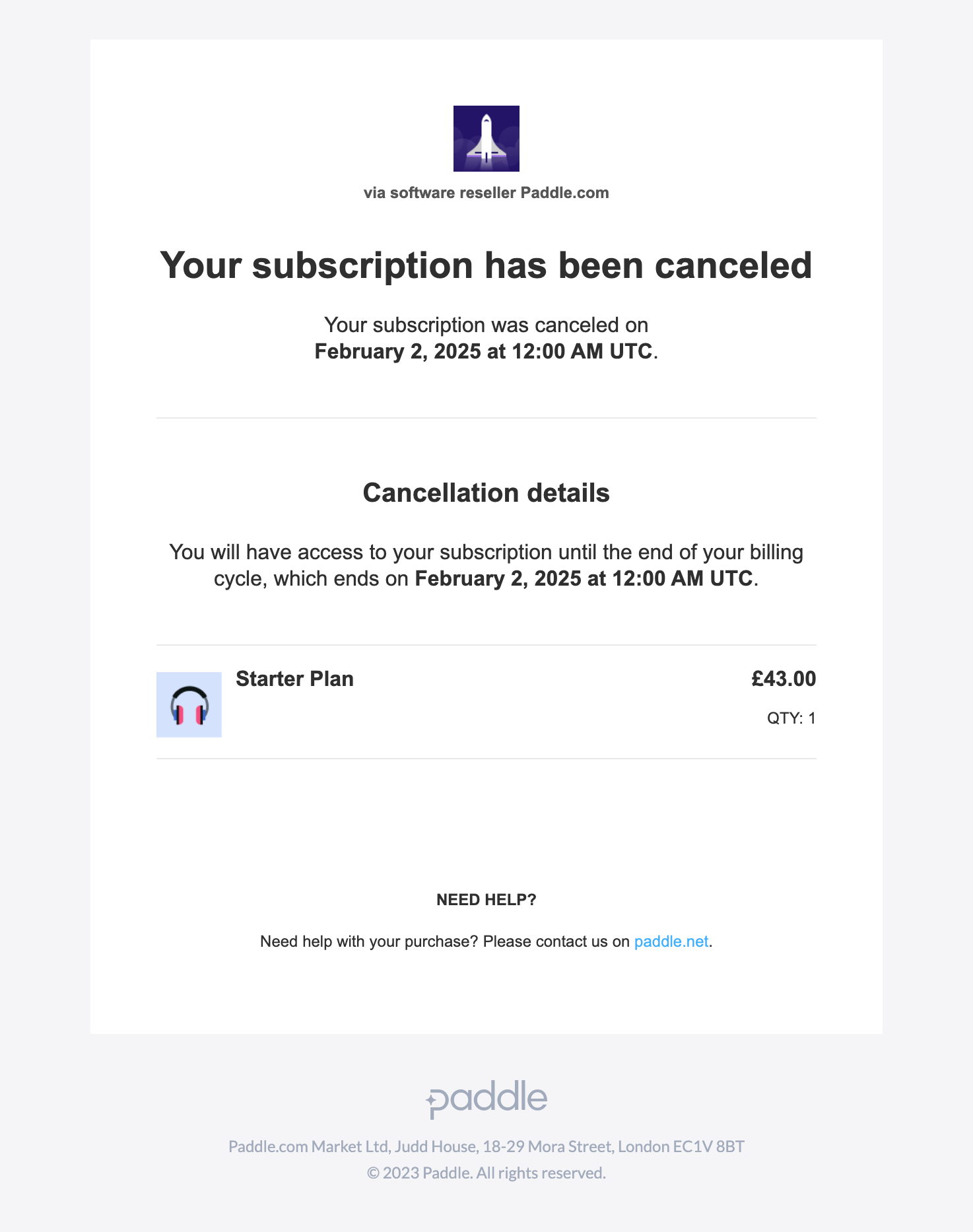
Subscription Scheduled Change Canceled
When a scheduled change to cancel a subscription is canceled, we notify the buyer of this.
Subject Line: Your subscription for Company Name will remain active
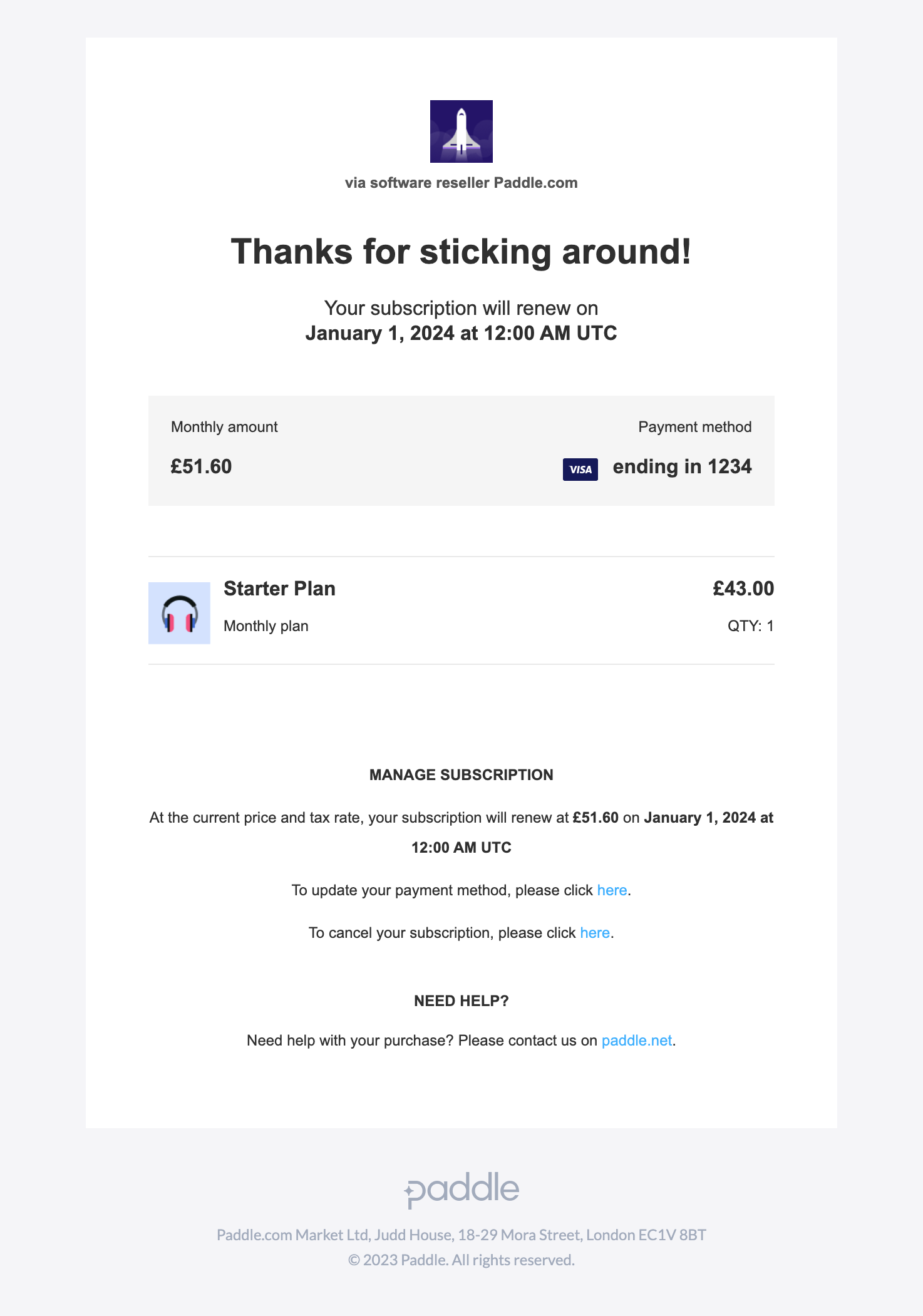
Transaction Receipt
When a paid transaction has been completed, the buyer is notified.
Subject Line: Your receipt from Company Name
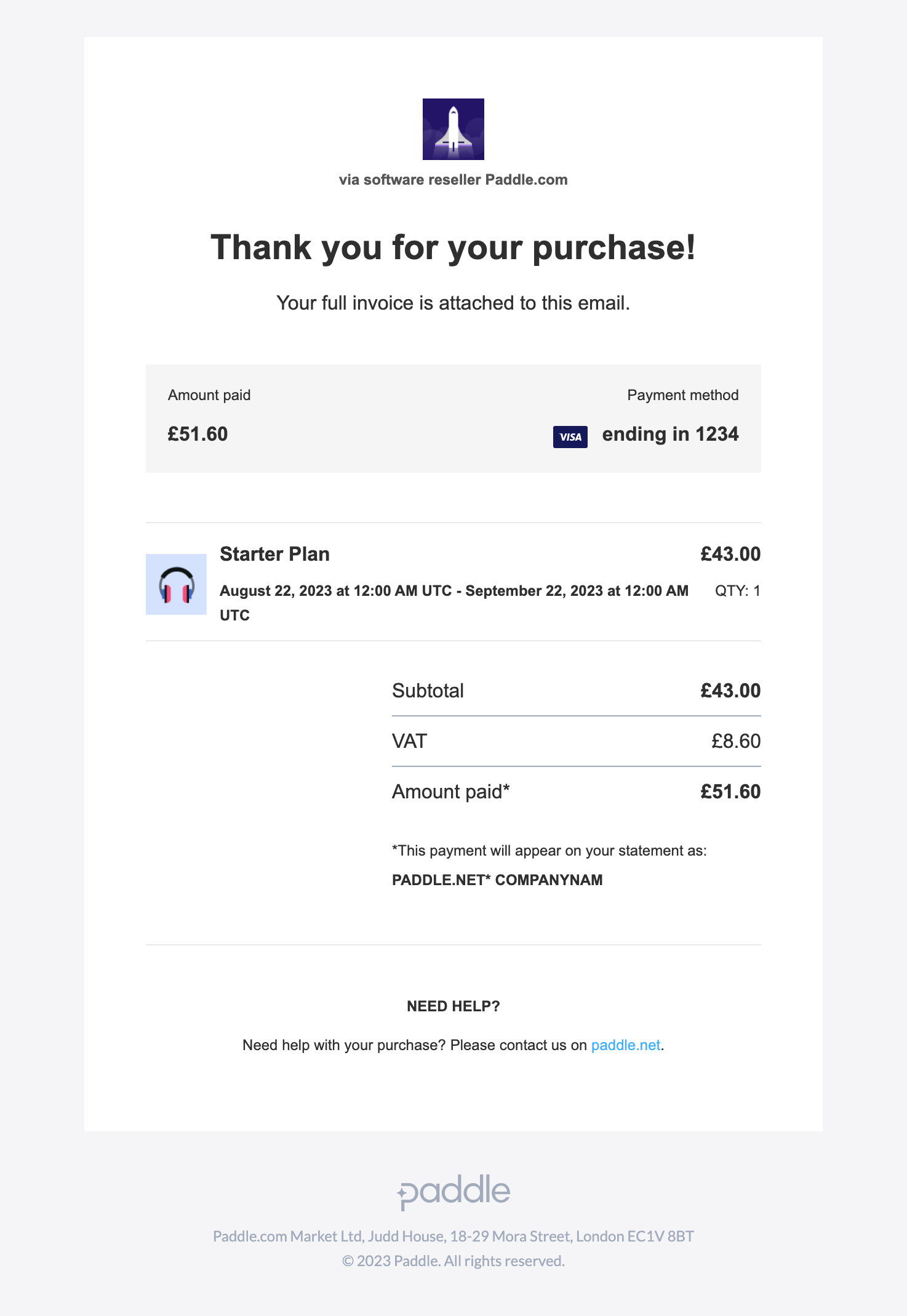
Transaction Credit - Full
When a full credit is issued against a transaction, the buyer is notified.
Subject Line: Credit from Company Name
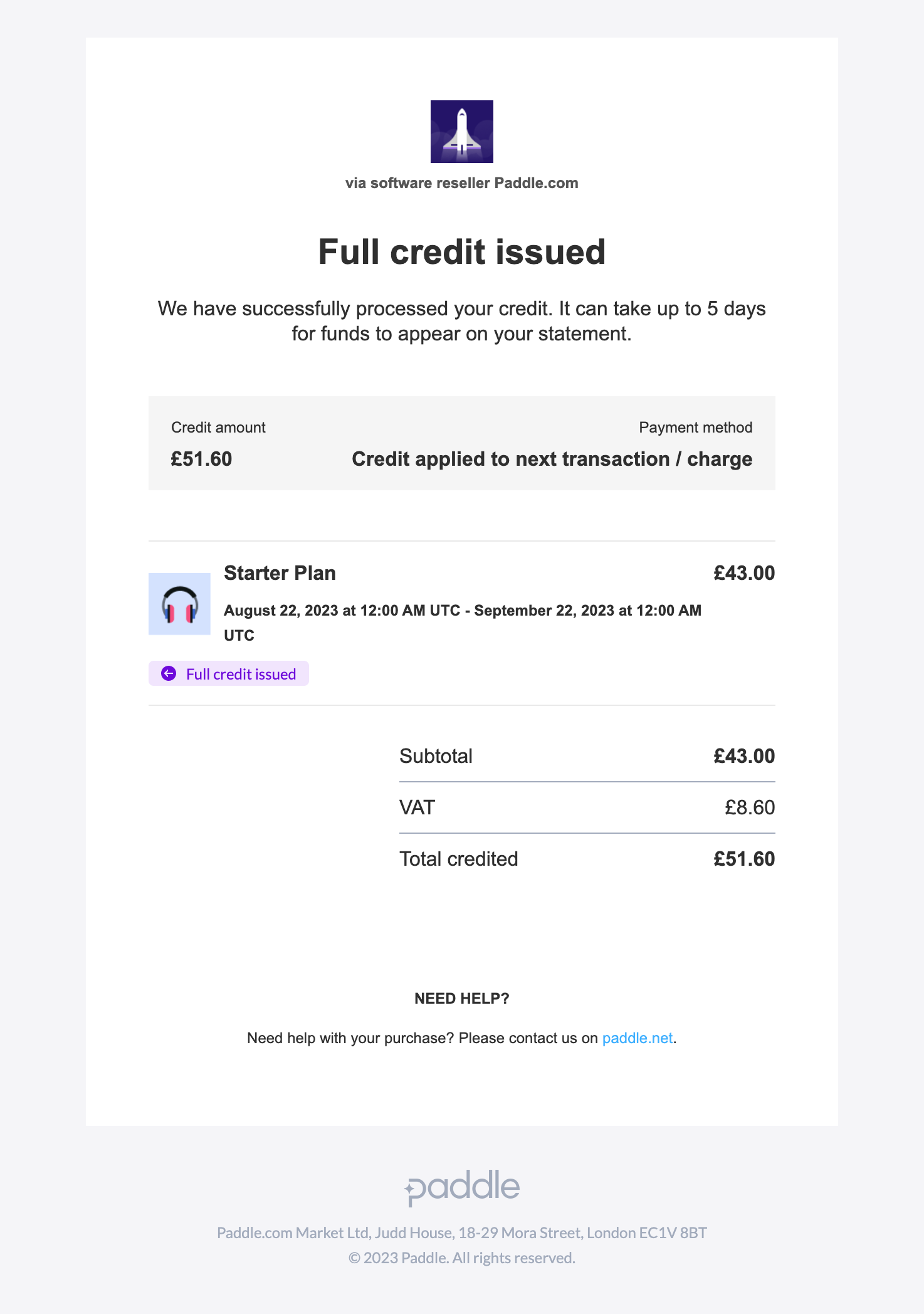
Transaction Credit - Partial
When a partial credit is issued against a transaction, the buyer is notified.
Subject Line: Credit from Company Name
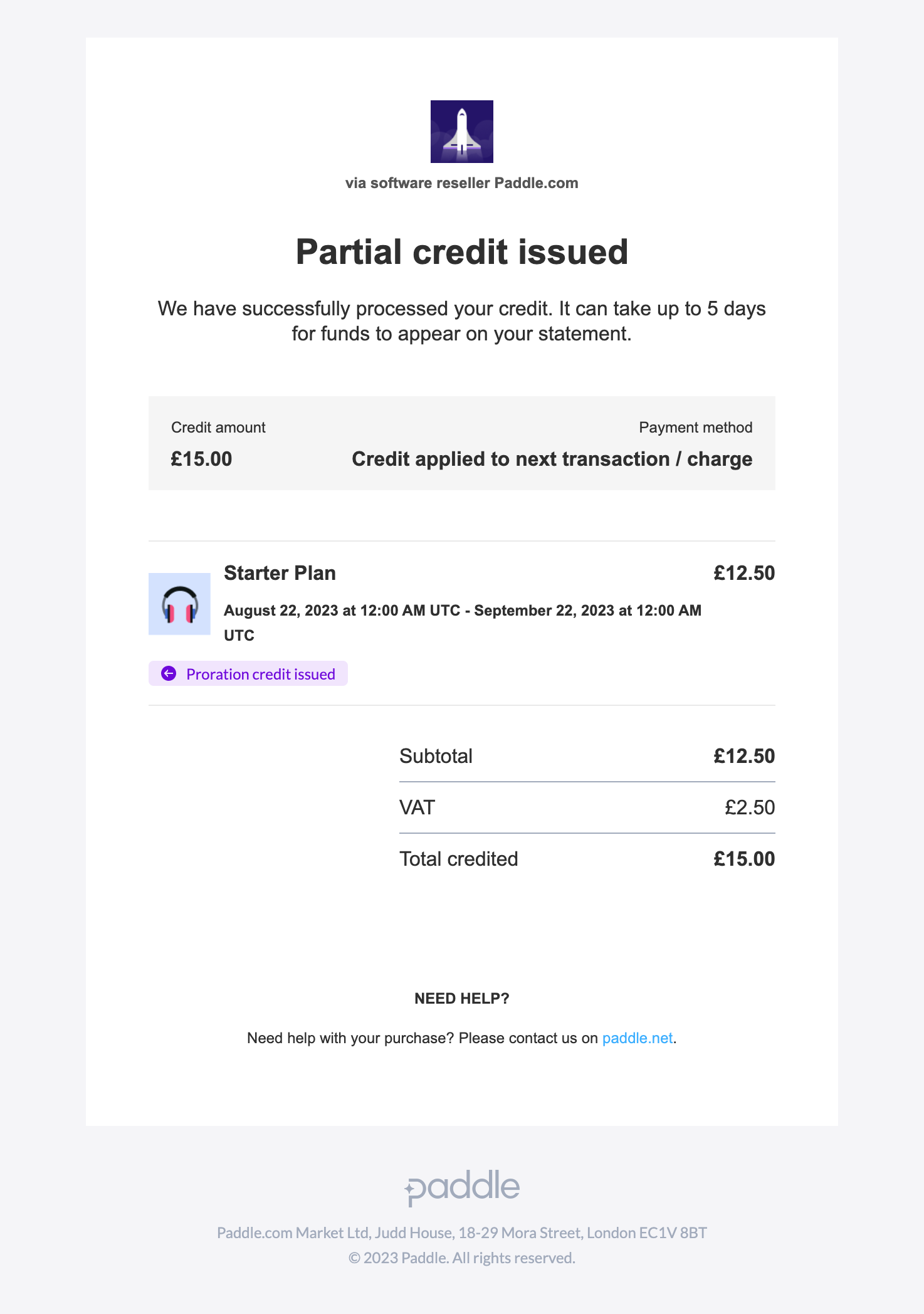
Transaction Refund - Full
When a full refund is issued against a transaction, the buyer is notified.
Subject Line: Refund from Company Name
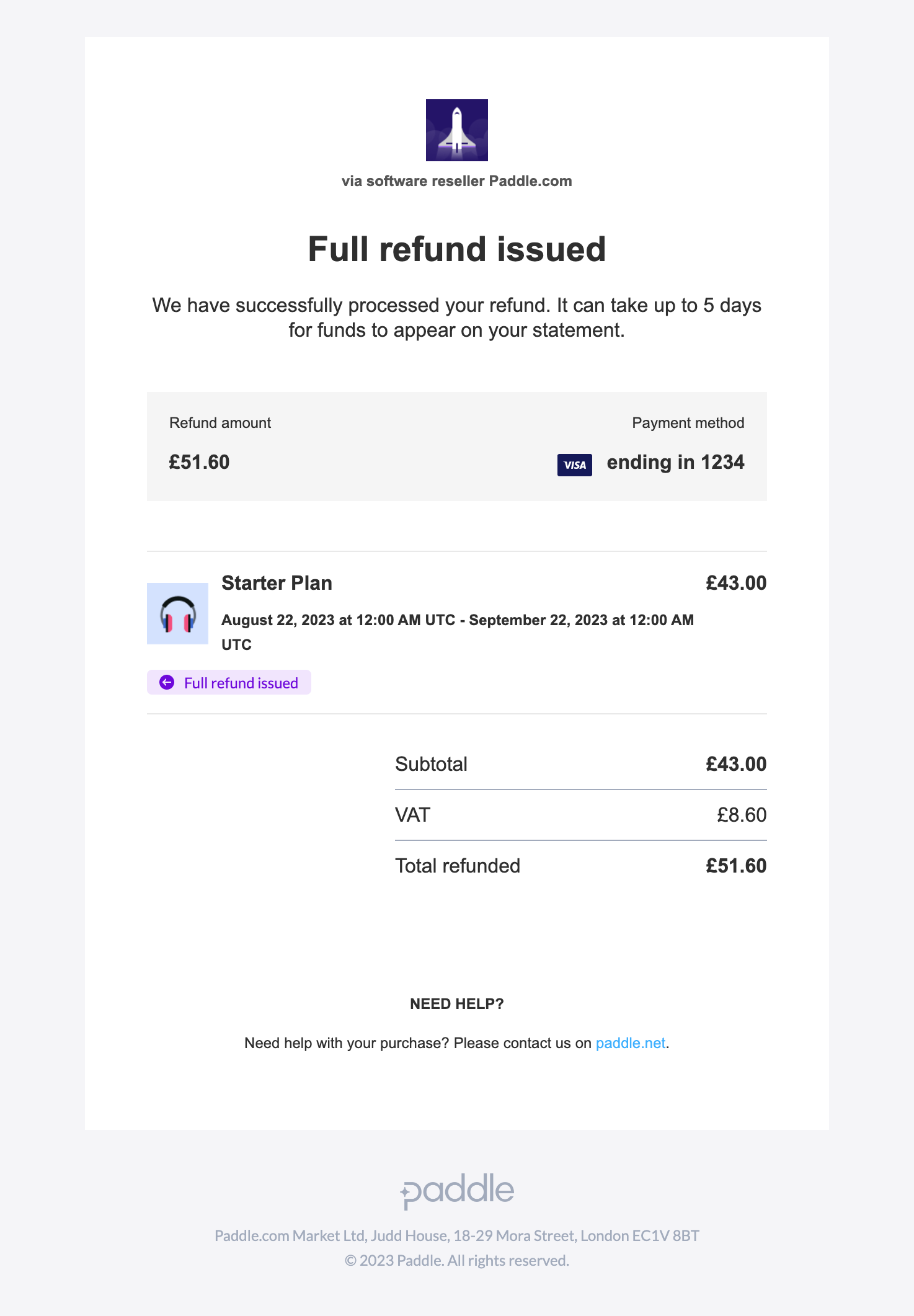
Transaction Refund - Partial
When a partial refund is issued against a transaction, the buyer is notified.
Subject Line: Refund from Company Name
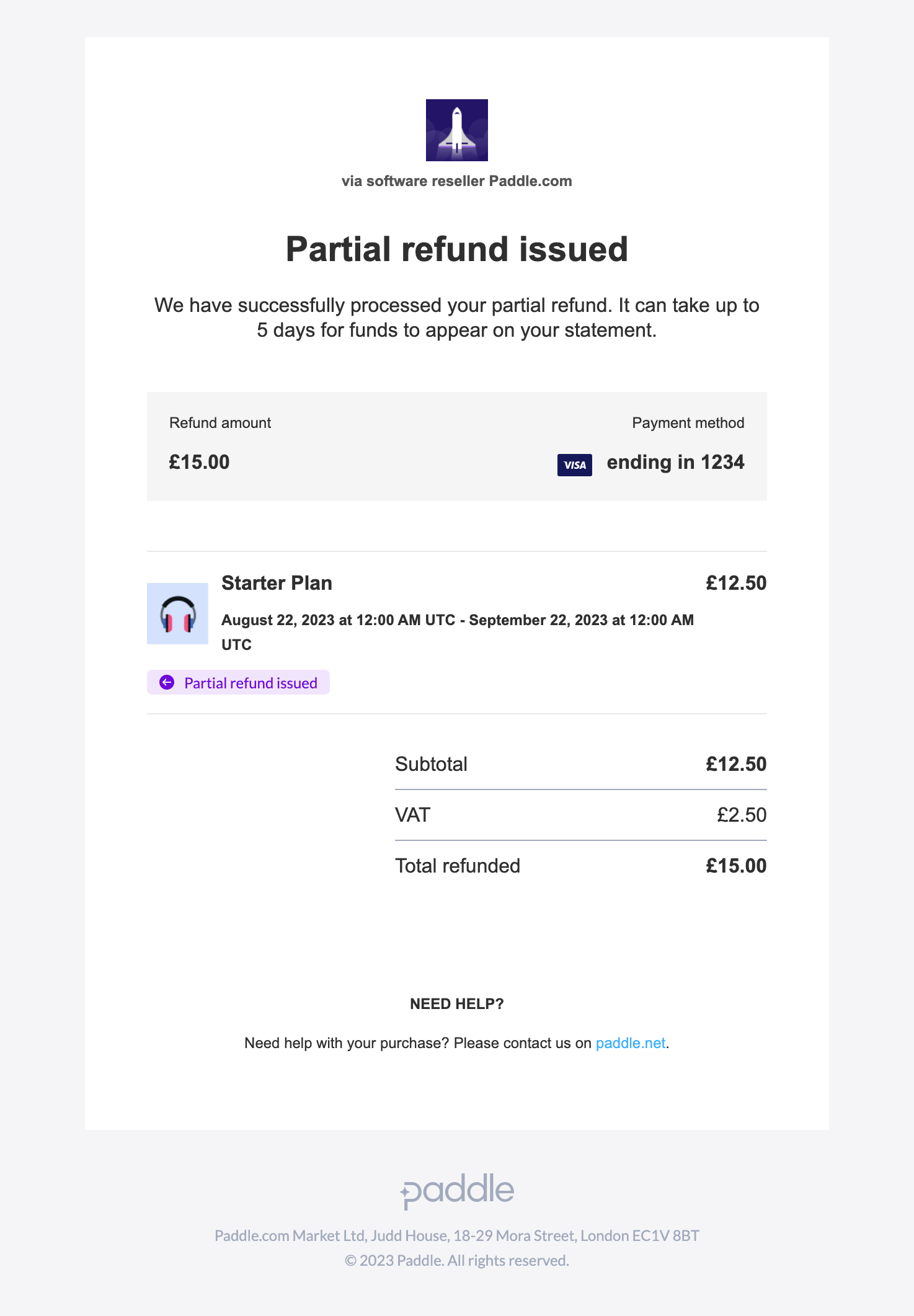
Retain Subscription Payment Failed
When a subscription payment has failed, Retain notifies the buyer of this so that they're able to update their payment method.
Subject Line: Your 💳 payment for Company Name failed
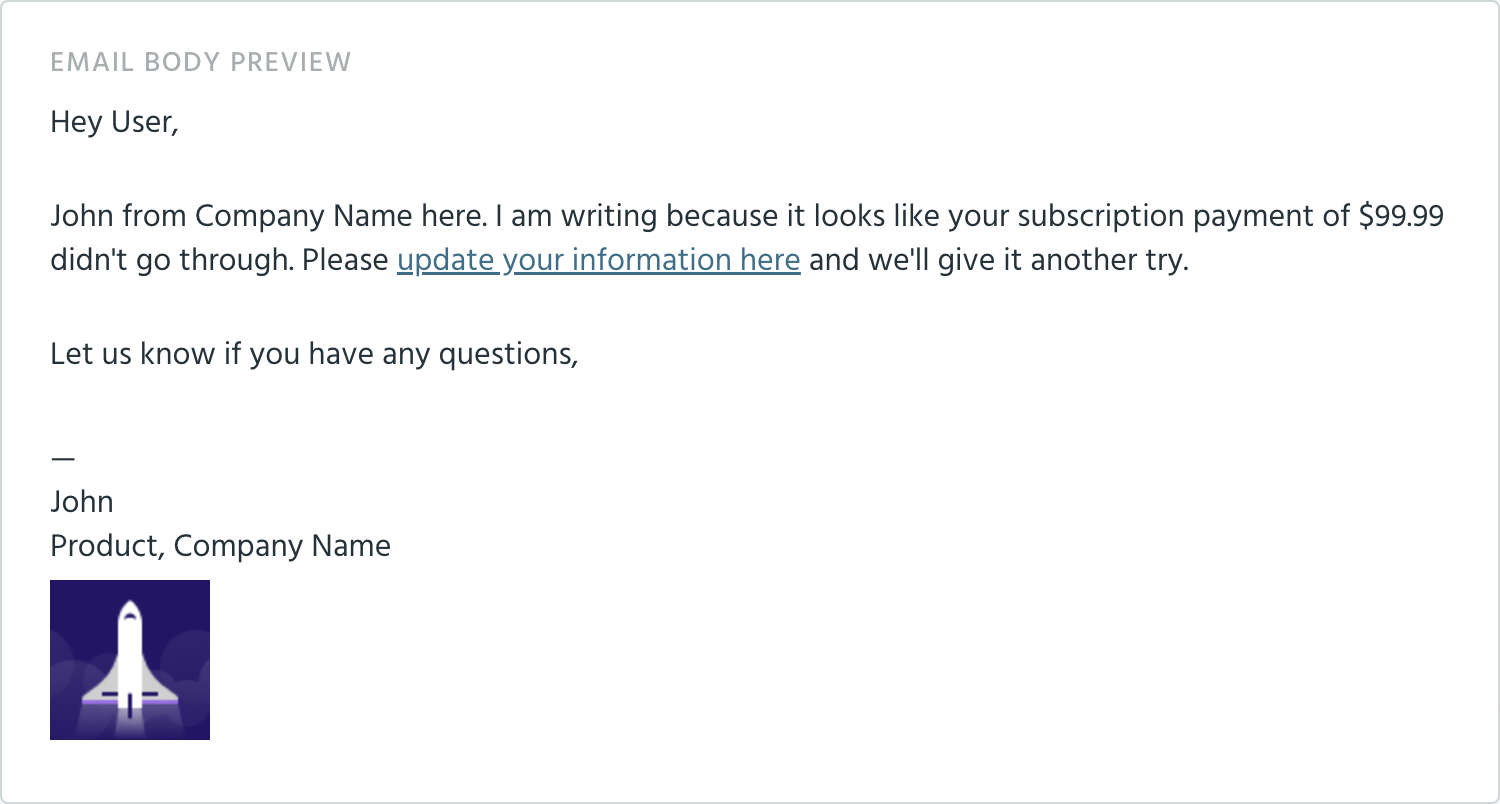
Subject Line: 2nd notice: Another unsuccessful payment for your Company Name account
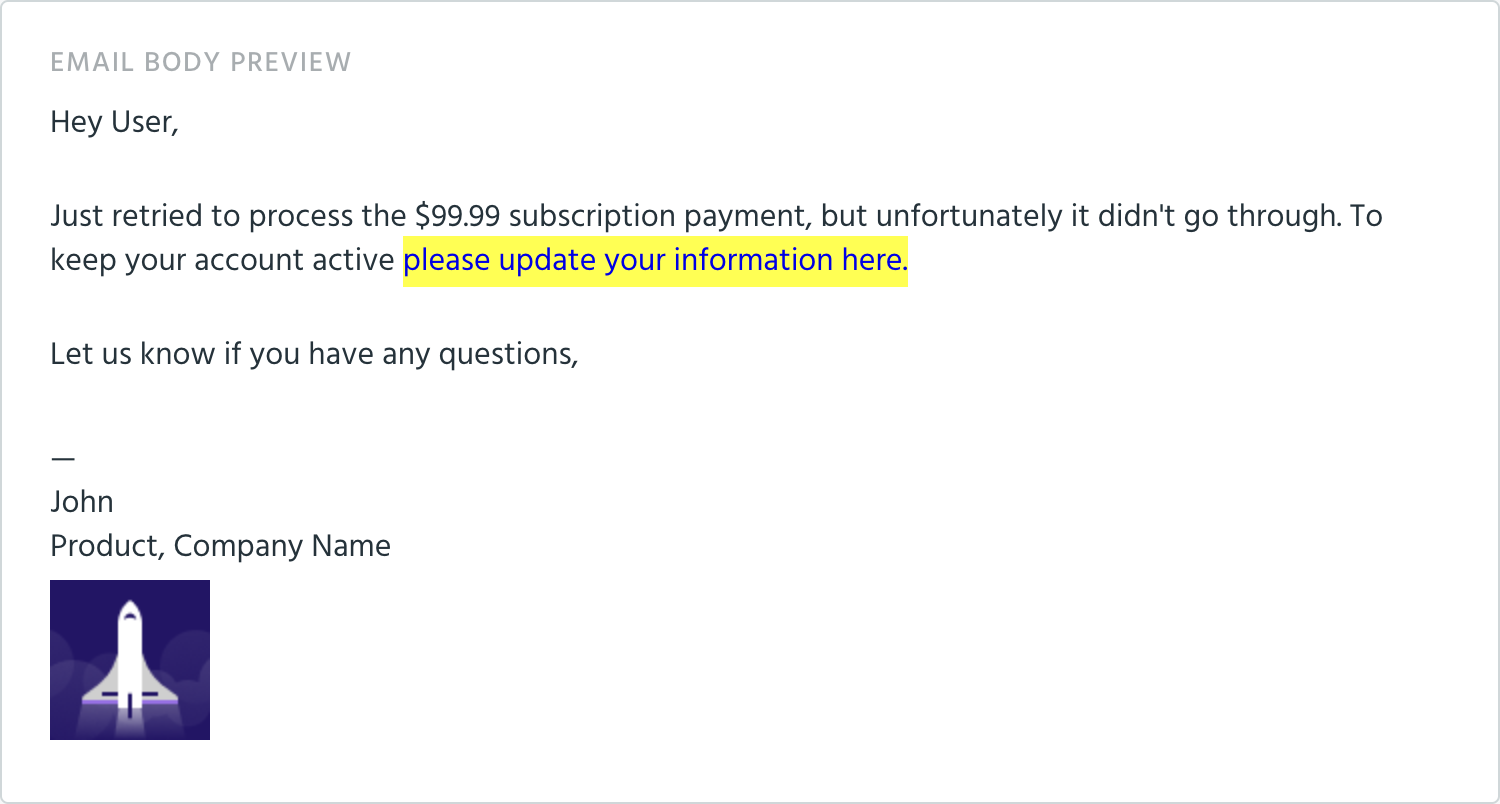
Subject Line: 3rd attempt: Unsuccessful payment for Company Name
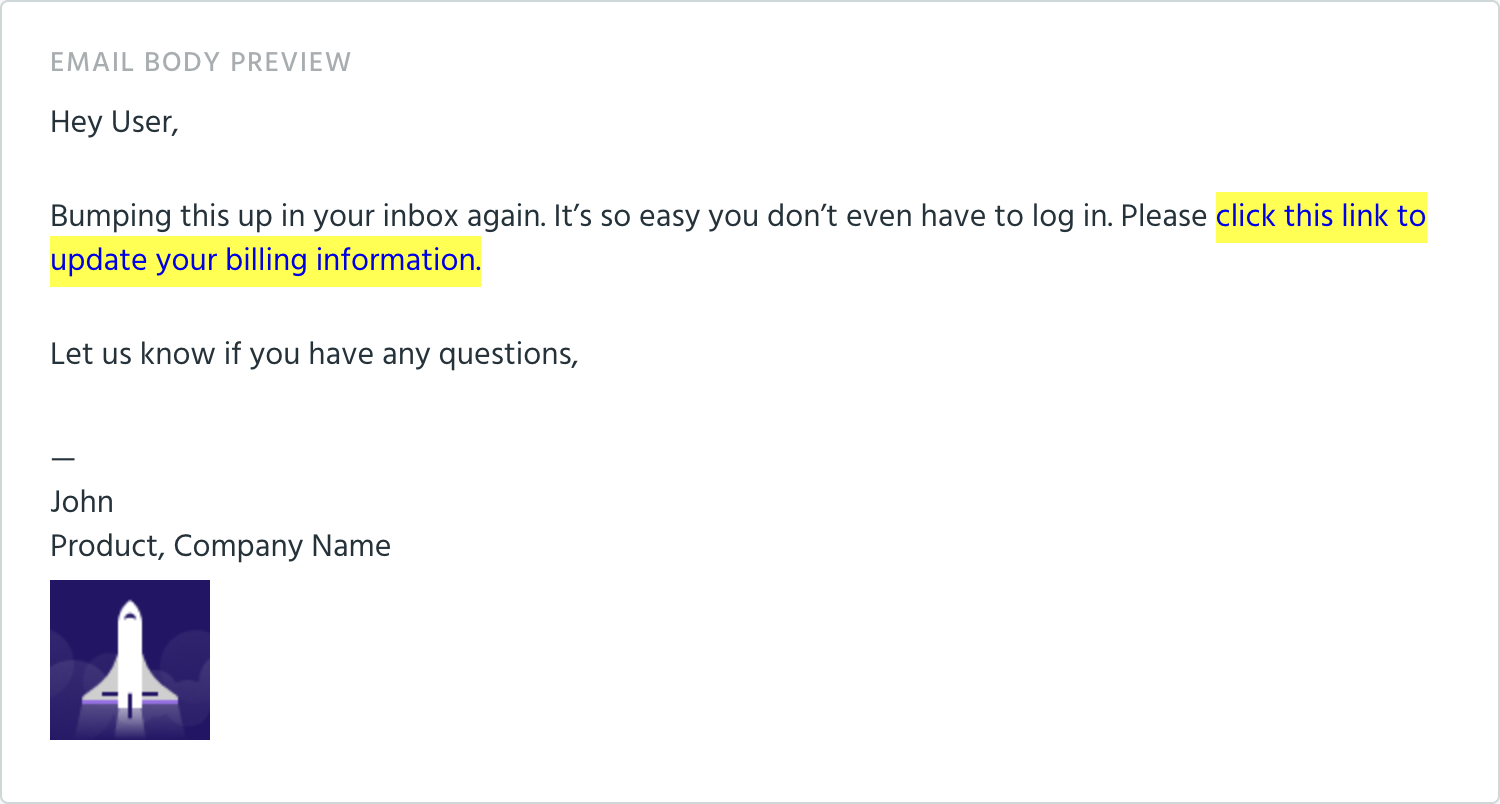
Subject Line: Final notice: Need updated Company Name billing information
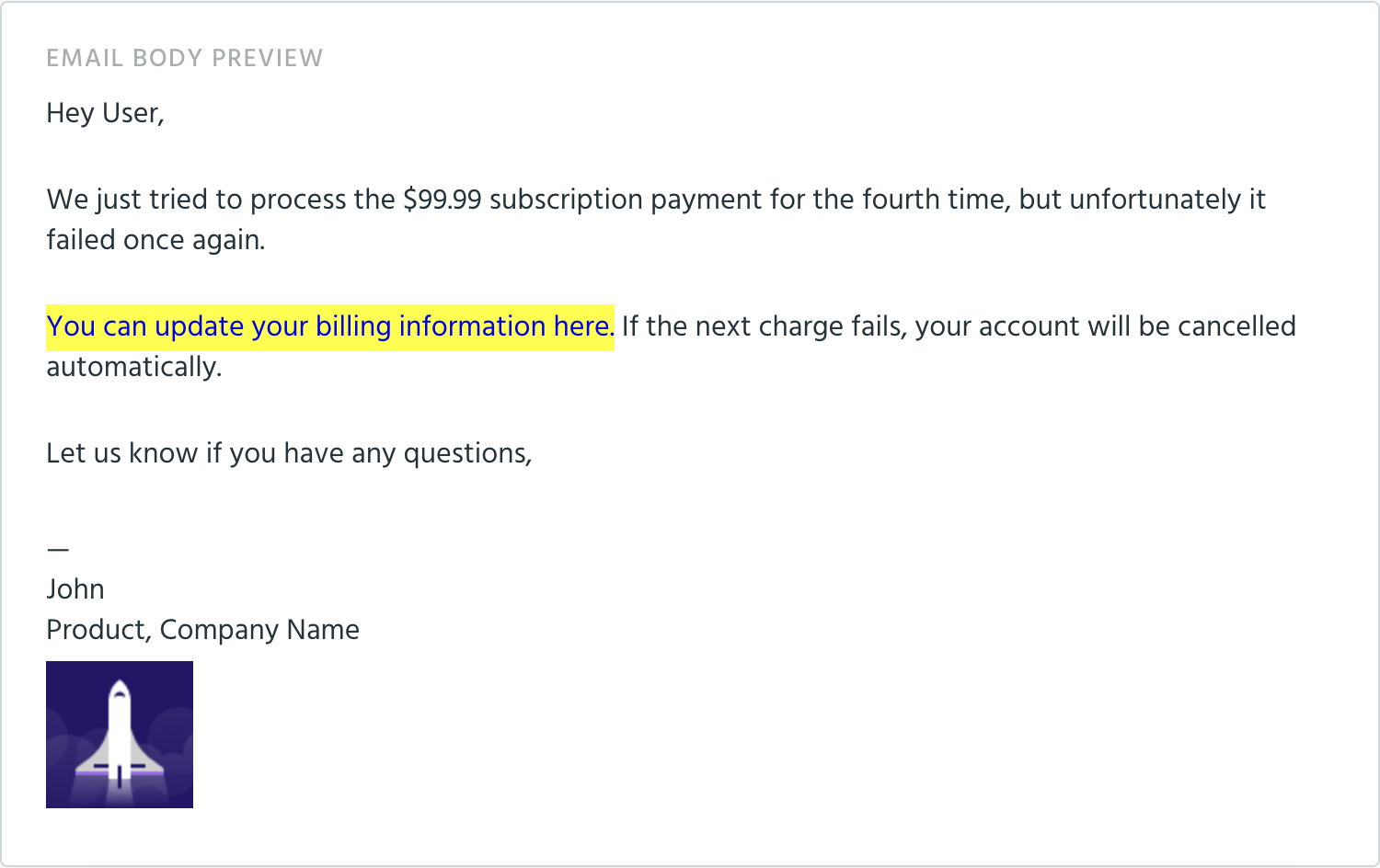
Email Localization
Paddle automatically translates these emails into the 16 languages currently supported in the Checkout: English, French, Portuguese, German, Spanish, Russian, Japanese, Italian, Polish, Dutch, Arabic, Chinese (simplified), Korean, Swedish, Danish, and Norwegian. This means customers will receive all subscription and transaction emails in the language they checkout in, which can help decrease involuntary churn and boost conversions in the post-purchase journey.