You can now connect your Intercom account with ProfitWell, so that you can send ProfitWell's customer growth and revenue data directly into your Intercom account to enrich properties of customers and companies.
1. Log into ProfitWell or create a new account in less than 5 mins
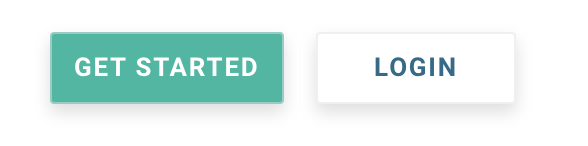
2. Go to "Account Settings" > "Integrations", then find Intercom (circled below)
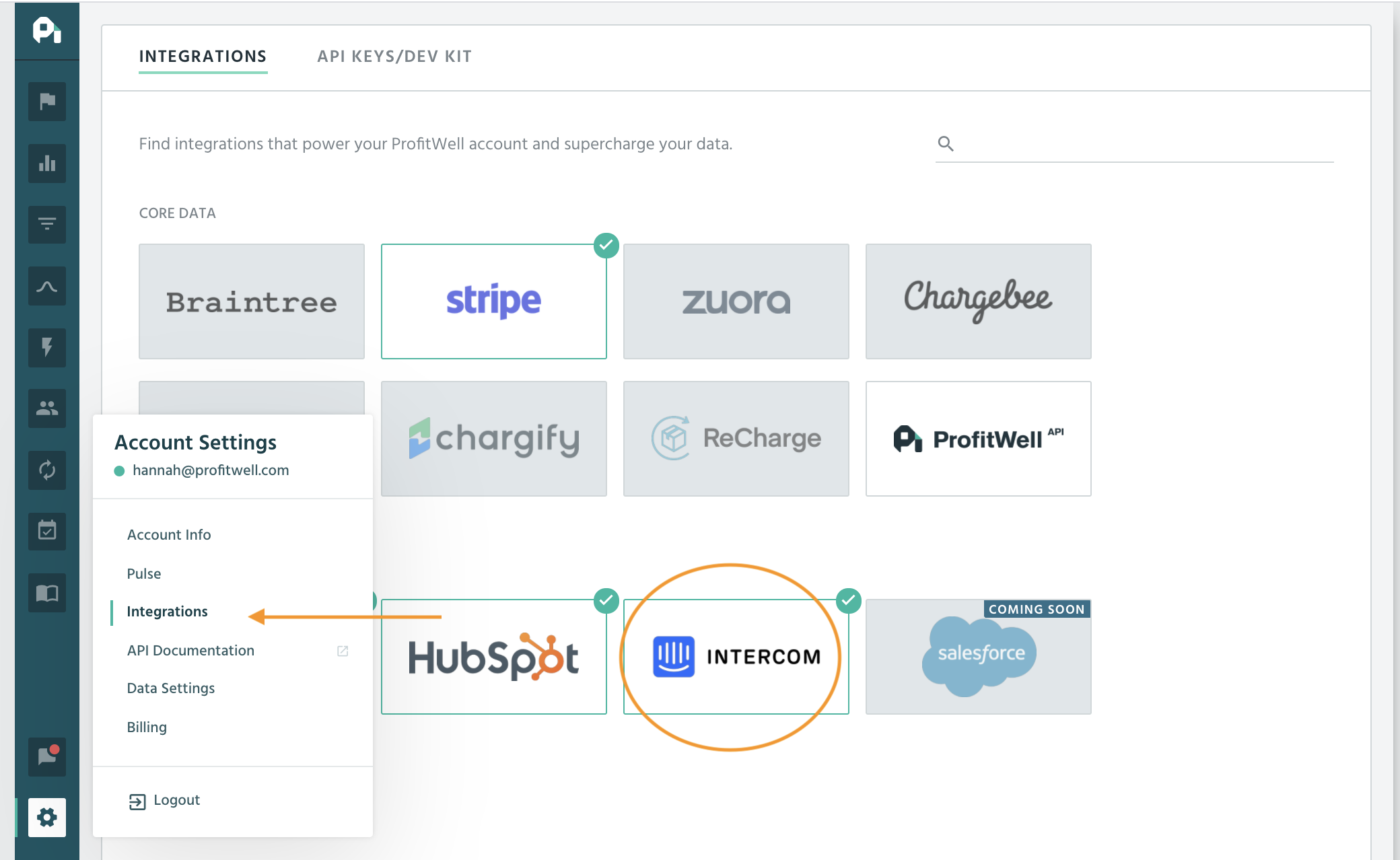
3. Click "Get Started" once you click into the integration card
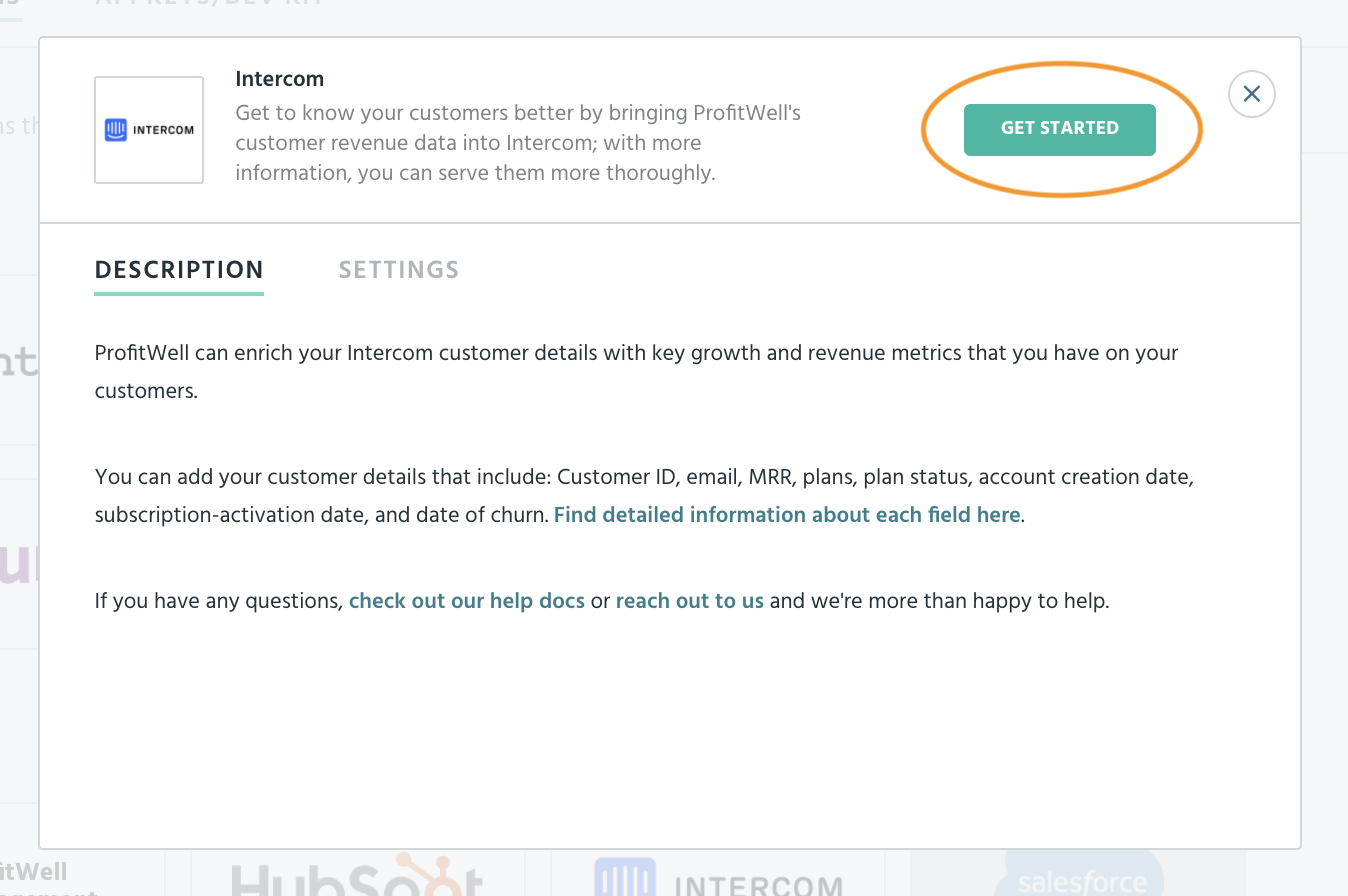
4. If you are ready, then hit "Authorize access"
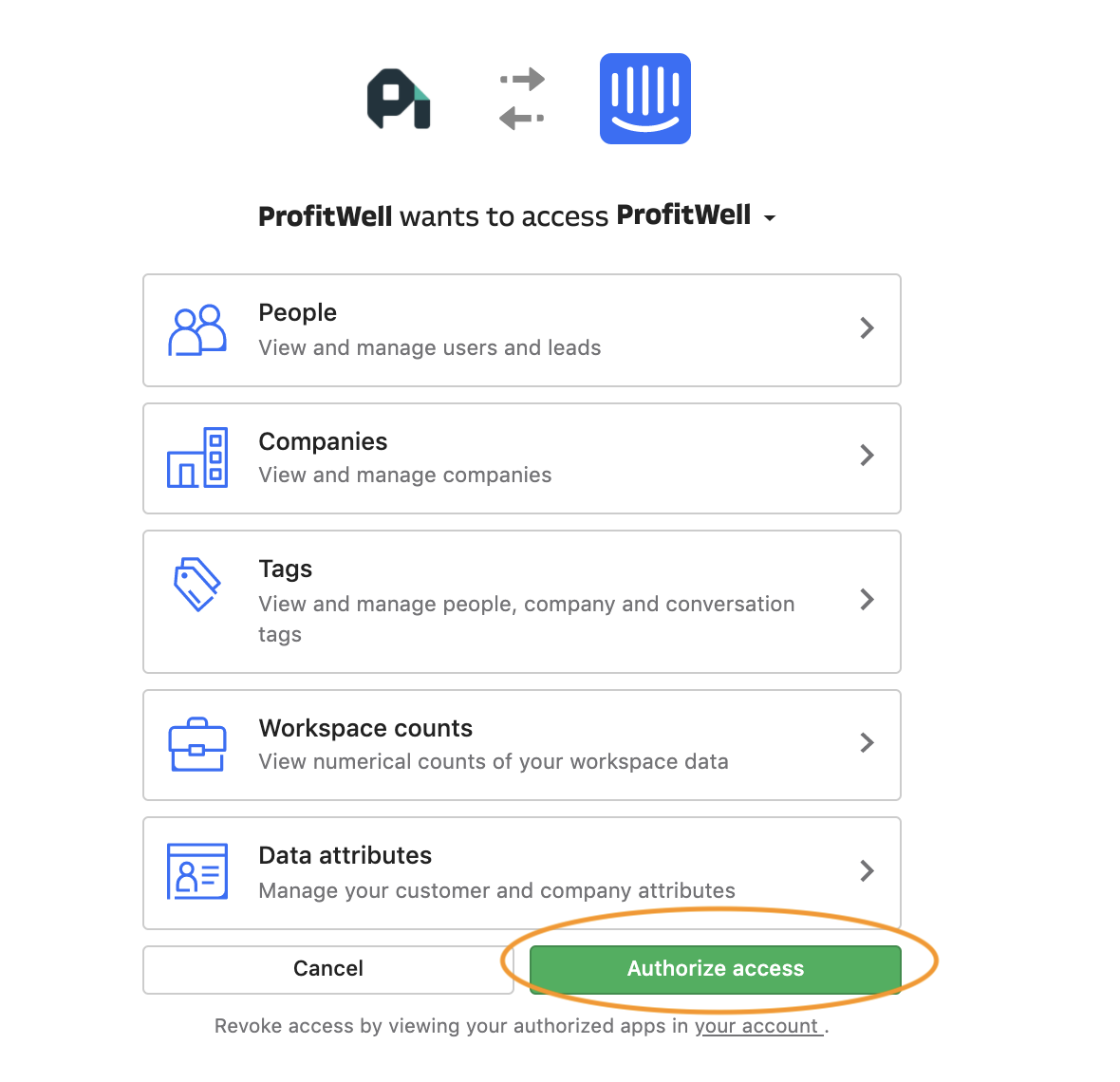
5. Finish Oauth workflow
6. Afterwards, it will bring you back to the Integrations page. If you have a bit more data, then the card will show "syncing", and we will send you an email when ProfitWell data has completed syncing with Intercom.
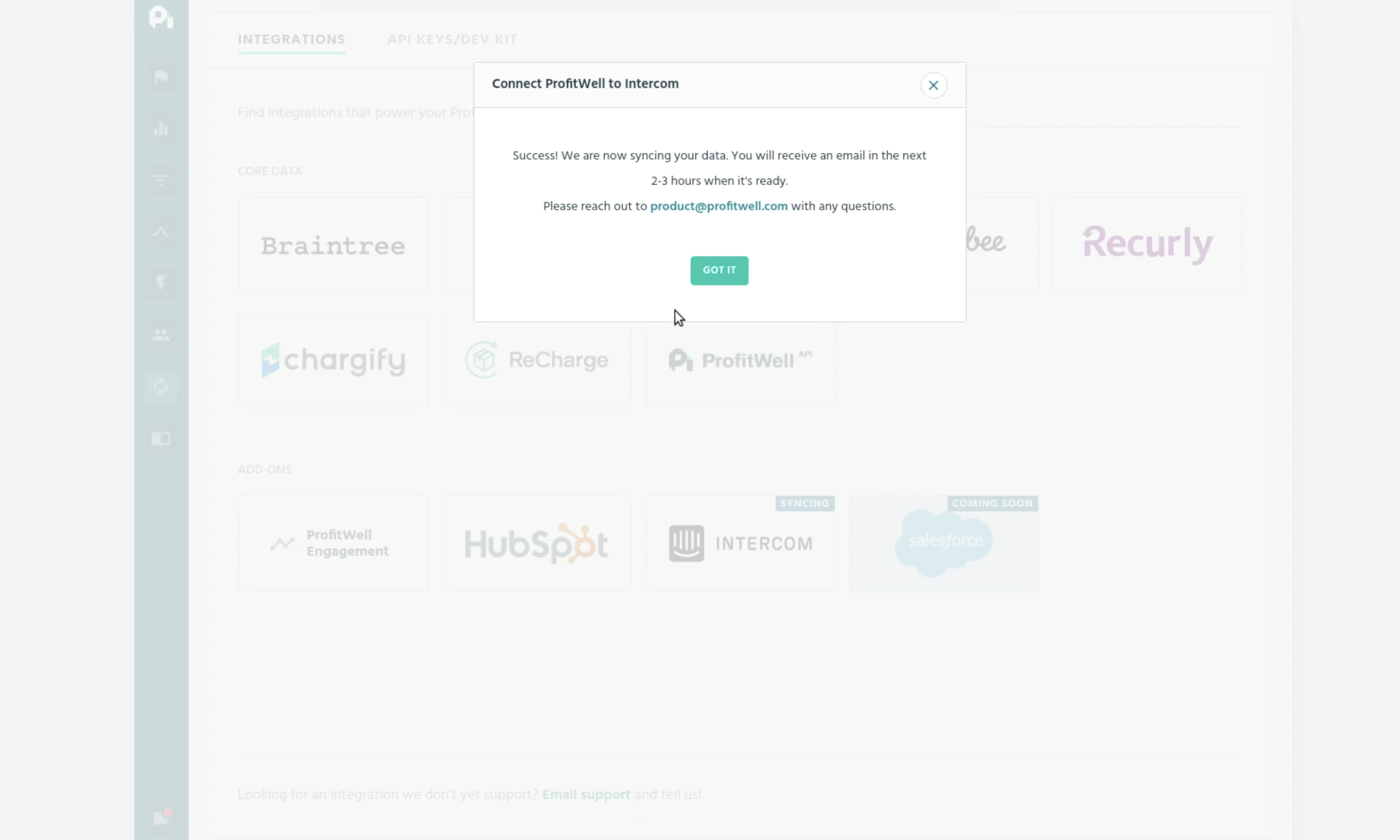
7. And now you're ready to put the data to good use! Here are the connected data properties that you can use.